Working whilst travelling - what I do and how I do it
"The office in the mind is the office of the future"
This quote was shared with me long before the pandemic by Robin, a VC, and he was convinced that it was the direction of ‘office work’.
“The office of the mind is the office of the future”
He was so convinced of this that he didn’t just say it, he wrote it down and signed it, on the napkin in front of us at One Aldwych (a beautiful hotel and an ideal spot for meetings in town, if you haven’t been!)
Fast forward from there to 2020, and we were all suddenly working from home. Our offices were in our spare bedrooms, on our sofas, all sorts.
The thing is, I’ve been working ‘remotely’ since 2008 I’d imagine, and many have been the same. Road warriors who were out doing deals. Conference creatures who go from dried out sandwich to dried out sandwich. And sheer oddballs like me who float around, meet people, create stuff, and generally are far too distracting for the rest of the office to handle on even a limited basis!
Particularly in respect of my creative and strategic thinking, I class myself as a ‘flâneur’ - so much so that I have it tattooed on me! My creative juices are sparked by wandering around aimlessly, soaking up the atmosphere of where I am; with a high level intentionality to crack a certain problem. Being chained to a desk does not achieve anywhere near what I’d need to achieve to do what I do to the best of my ability.
At the dt group we have a couple of offices, and I have a base in our Southend office. But I am hardly chained to a desk. Personally, I’d like to work from wherever I am. And whilst I’m still searching for the ideal setup, I think I’m 99% there.
Let’s start with the main office.
Before we dive into the specific things I use and things I do to work effectively whilst remote, let’s cover off one potential misapprehension that many people may have about working in the way I do - a semi-nomadic way of working, that isn’t some boastful trip to Bali; but instead a combination of events, days in cities, times on the train, and so on.
At the office I have a fairly ordinary setup for the work I do.
A MacBook Pro, which allows me to work effectively both there and from any other fixed location;
Two monitors to allow me to have various windows open; for example to be able to have a document on one screen and notes on another;
An Elgato Prompter and Facecam Pro for video calls, recordings, and so on;
A keyboard and Magic Trackpad due to the fact that my laptop is effectively a ‘desktop PC’ with a screen beneath the prompter, to control everything comfortably;
A StreamDeck (and a StreamDeck pedal) - the main Deck is to automate a number of repetitive processes and to manage any recordings out of sight of the recording, the Pedal is to manage the filming process for any video meetings;
A hard wired Rode microphone, and a studio lighting set up.
We also have an SLR camera for higher quality recordings, and I take in my Boox Go 10 eInk tablet for scribbling down notes during the day. As you can imagine, I can’t take all this stuff around.
In the ‘old days’, the laptop was what you’d take with you to do work remotely. But lets be honest - the stuff I need to do is more than just typing Word documents and numbers on Excel - in fact, this stuff is the ‘must do’ that I put off as long as possible! And if you’ve tried taking a MacBook Pro, let alone everything else, with you whilst darting from meeting to meeting, you’ll know the burden of carrying that weight - the wonky shoulder syndrome is real, and painful! Yes it might only be a few KGs, and yes you might lift far more in the gym, but it’s not ideal by any stretch of the imagination.
So, there’s a need to do better.
First things first: decide on an ecosystem
For some of you, this may be dictated to you. You might have a fixed server that you need to log into, or similar. I am going to presume that you have relative flexibility in how you work for the purposes of this post.
I’ve tried mixing and matching.
I’ve tried Android phones and Apple tablets.
I’ve tried Windows PC’s and MacBooks.
Whilst I hate this, as I’m a sucker for a bargain, I’ve found that the Apple ecosystem just works. iCloud is a wonderful tool insofar as synchronising media, notes, and so on.
This doesn’t mean that you have to be restricted to just this; and in fact I’d strongly suggest not.
For documents, I prefer to use the Google suite; and for file storage, OneDrive. This might sound horrifically disjointed but I find that these tools just work, and don’t require everyone else to play in the same ecosystem.
Similarly, you need to think of the apps that you use. It’s no good having an app on one device that can’t be easily accessed, and more importantly (if applicable) files easily transferrable. That rules out you Remarkable, even if I still used you after you nearly caused a fire…!
Next step: set up your travel criteria
I have a few criteria that the tools I use must meet:
they must be small and light, so that I can travel light. Ideally, I’d like to be able to use a ‘poche document’ (posh phrase for a document folder), man bag, tote bag, backpack, or whatever suits my style and the image that I want to project for that day;
they must be chargeable by USB-C. Thankfully we are long past the days of various charging solutions, and taking more chargers than socks when we travel;
they have to do the job, and do it well;
and most importantly, they must be comfortable to use whilst in the most uncomfortable of places - standing on a packed train, sat in a cafe, and so on.
No-one wants to work on a laptop when it doesn’t fit on a tray table in front of you.
Once upon a time we had ‘netbooks’ - tiny Chromebook style computers which were amazing for knocking out emails etc. They are long gone. As are BlackBerry’s with their amazing keyboards for churning through messages. Fashion has overtaken form for those who work in different ways. So…
Here is the kit that I use
An iPhone. Yes, I know it’s cliched. I use the phone for that very old school function… being a phone. And a map. And a WhatsApp device. And a Google-ing device. And to post and consume social media. I try my very best not to use it for emails, as it has far too many weaknesses - it puts me in a ‘text message’ way of thinking, which is not what email is designed for.
AirPods. In fact, I don’t actually use AirPods apart from for longer video calls in public settings. I have an allergy to the tips, and have had to replace them with foam tips. For music, short phone calls, etc I use a pair of Bang and Olufsen EX which are much easier on my ears, but the transparency mode isn’t strong enough for comfortable video calls in noisier environments, where I prefer a little more pass through to avoid being distracted by what may be happening. Due to my battery consumption habits, I take both with me generally.
An iPad. More specifically, and recently, an iPad mini. I have recently ‘upgraded’ (or more accurately downgraded) from my tired iPad Pro, which has been a trusted servant for probably 8 or 9 years I guess, it was of the first generation. Here’s the thing - it was too bloody big and heavy with the Magic Keyboard. I needed a ‘small notebook’ that I could whip out at any point. This is also the reason I don’t now carry my Boox (light but A4 sized).
An Apple Pencil so that the iPad can be used as a true A5-style notebook.
DJI Pocket 3 for filming. Yes, I could take the SLR with me. I’ve also tried a gimbal for my phone. This thing is small, 4K, light, discreet… did I mention small? And, it doesn’t drain my phone battery. I combine this with a DJI microphone, again, tiny and easily packed.
A ‘man pouch’. Yes this might seem a bit silly. But in here, I have a USB-C cable, a travel manicure kit, my medication, a couple of paracetamol, emergency cash, my emergency contacts, a pen, a tiny notebook, etc. A small wallet case similar to a tiny cosmetics bag, with the stuff I need in case it’s needed. It’s the thing I never hope to use, but also never hope to be without.
A tiny tripod for video calls etc. I’ve still yet to find the best one, which combines a small footprint with stability, and an easy way to switch from iPad to phone to Pocket 3. I think I may be hoping for too much!
As of right now, there are two things that I’m looking to purchase - a better tripod, which I think is a fruitless task but my hunt will continue(!) - and a light keyboard for the iPad. At the moment, I suspect the smaller Apple keyboard is likely the ideal compromise, albeit the fact that it runs on old fashioned batteries rather than being chargeable by USB-C.
Insofar as apps, I’m glad to say that the world has moved along significantly here!
I’ve tried to use as much of the native tools possible, whether in MS Teams (my core business runs on the Office365 ecosystem), or iOs (such as Apple Notes). Sometimes, they just don’t have the features needed. At this stage, GoodNotes seems to be the best note taking app across the platforms, as it combines a ‘nice’ UX and decent features - I need to be able to share the notes with my team, organise them nicely, whilst not messing around with hashtags on Apple Notes or the nonsense that is Notion.
So… that’s my kit! Would love to hear what you guys use.
PS - apologies for this one being delayed by a week or two. I’d scheduled some posts whilst on holiday, but came back to a mountain of stuff. Maybe I should have taken my work kit… but it was a holiday, after all ;-)
Carl Reader is a WH Smith Bestselling Author and international keynote speaker with a real passion for helping people do better. There are two ways to learn more about Carl! You can either follow him on Social Media if you’re just curious (@carlreader on most platforms), or if you’d like to learn a little more about what he does on stage, through content and in the media from a commercial perspective, you can visit his website at www.carlreader.com
You can buy a copy of his last book BOSS IT online, wherever you are in the world. And of course, I’d love you to subscribe to this community to be the first to see everything I have to share - just click the button below. It’s free of charge!
Please note that the main image on this article was generated using AI. The words are all my own unless explicitly stated.
There’s an important disclaimer which applies to all content shared on this Substack, available at the bottom of the about page, together with the statutory information that is required to be shared under current UK legislation.



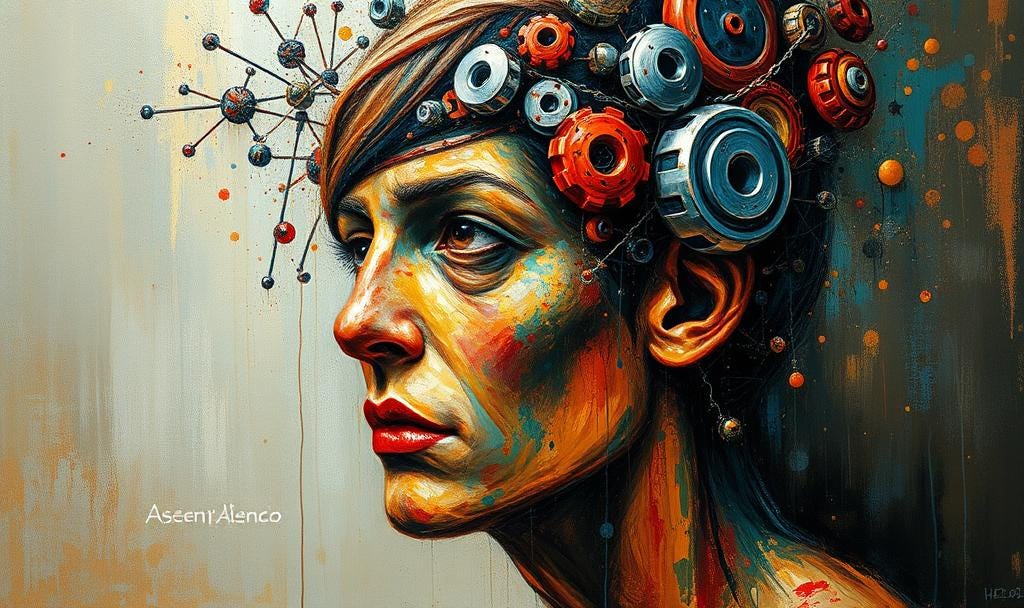
Great points made Carl. I’ve started to reduce what I carry around with me day to day in my backpack and got a lot more strategic about my purchases of tech.
Interesting to see you used to use remarkable, I was the same but couldn’t get away with using it each day and have gone back to a small notebook